We all have that one friend. The one who always beats the latest games before everyone else you know. The one who seemingly knows about new games before they’re even announced.
You might wonder how they already beat a 100-hour game that’s only been out for two days. Or how they got their hands on a copy of a title that’s only available for pre-order. This friend always looks a bit smug when they inform you that they imported the game.
Thankfully, we live in the modern age with digital games. You, too, can become the smug imported game friend! All you have to do to get your hands on new games before everyone else is create a Nintendo Account in a new region.
Change the Region on Your Existing Account
Unlike PlayStation, you can change the region on an existing Nintendo Account. The process is relatively easy; however, it does carry some drawbacks.
When changing the region on an existing Nintendo Account, you will lose any remaining eShop balance, as it does not carry over to the new region. Additionally, if you have a Nintendo Network ID (NNID) linked to your Nintendo Account, the link will be removed because the regions on your Nintendo Account and NNID must match.
There is no limit on the number of times you can change the region of your Nintendo Account. You can always switch back to your original region at a later time. But, there is an easier alternative that allows you to quickly change between account regions without risking your eShop balance.
Why Should I Change My Region?
The main reason you might want a Nintendo Account in a different region would be to access that region’s eShop. Each region offers different pricing, sales, and games.
A game’s release date often depends on its region. So, if there’s something you really want to play, having a Nintendo Account in an area with an earlier release date will allow you to play the game sooner.
Different Nintendo Switch regions also have access to different games via the eShop. The most notable example is the Japanese eShop, which features a ton of games that have never been released in other regions.
Did you know? Just because you buy a game from a different region doesn’t necessarily mean you can’t play it in your preferred language! You can easily |
When creating a Nintendo Account in a different region, the account interface will be set to that country’s native language. This will not change the language on your Switch. However, Connecting your new account to a user profile on your console will add articles in the region’s native language to your Nintendo News app.

Articles on the Nintendo Switch news app displayed in Japanese and English
How to Set Up an Account in a Different Region
You’ve come this far and decided that you want to set up a Nintendo Account in a new region. The good news is that the process is very simple! In fact, it’s the same as setting up any other Nintendo Account. (There’s no bad news.)
If you need help setting up a Nintendo Account, check out this video. It also shows how to sign up for a free trial of Nintendo Switch Online!
Start by visiting the Nintendo Account website and clicking “Create a Nintendo Account” in the upper right-hand corner. After choosing who the account is for, you will reach the page where you enter your personal details. Enter all your information as usual, except for your email address and the region.
For the email address, make sure to choose one that isn’t associated with another Nintendo Account. In the country/region of residence field, select your desired region. The time zone field will automatically populate based on the region selected.
Tip! If you have a Gmail account, you don’t need to create a new email address. |
How to Pay for Purchases in a Different Region
Now that you have a new Nintendo Account set up in your desired region, there’s just one more thing to consider before you can start playing your favorite region-locked games: how are you going to pay for them?
Of course, this step isn’t necessary if the game you’re after is a demo or free download. However, you will need to fund your Nintendo eShop account to make purchases. The two options are a credit card or a gift card.
You can only pay for eShop purchases or add funds to your account with a credit card registered in the same region as your Nintendo Account. Most people don’t have credit cards from other countries, so they go for the second option: gift cards.
The challenge is acquiring a gift card with the currency that matches your new Nintendo Account. If you live in Canada, you can’t just walk into your local game store and ask for a Nintendo eShop card in yen. Fortunately, there is a simple solution – the Internet!
Digital eShop Nintendo Gift Cards | |

| 
|
Nintendo eShop cards must match the currency in the region tied to your Nintendo Account. If you want to buy games from the Japanese eShop, you must use a gift card with yen.
Where a gift card was purchased does not matter as long as the currency matches the account region. This means gift cards in euro denominations will work in any region that uses the euro.
The easiest way to get a gift card with the correct currency is to buy a digital one through an online shopping site. Make sure you’re using a reputable site to buy digital gift cards and check the reviews to see if the seller is reliable.
Add a Gift Card to Your Nintendo Account
Once you have a gift card, select the eShop app from your Switch’s home screen. Scroll down to “Enter Code” in the left-hand menu. Enter the 16-digit code and hit “OK.” The next screen displays the information for the code you entered. In this case, it will show the amount to be added to your eShop balance. Click “Add,” and you will receive a confirmation screen.
Setting up a new Nintendo Account in a different region allows you to access deals and games that might not be available in your home region. Using your regional account to download new games onto your Switch will allow all users to access these games.
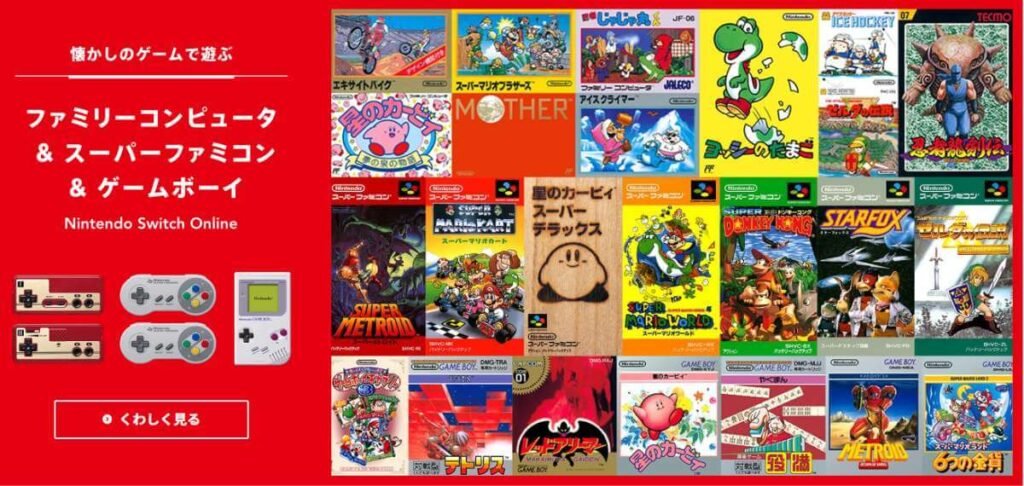
Some of the games available with a Japanese Nintendo Switch Online subscription
As a bonus, you can also download the classic game libraries (NES, SNES, Game Boy, etc.) from other regions and use an existing Nintendo Switch Online subscription to play on your main account. The best eShop for this is Japan, as it offers Famicom and Super Famicom games that aren’t included in other regions.
With your new regional account, you can take advantage of everything Nintendo has to offer. Explore the eShop to find your next game of the year, or revisit an old favorite. Happy gaming!













Add comment